MRC Reality

This simulator allows a small robot OVR to appear in a real space to check its size and movable range. Please use this information to confirm the size and movement of the mechanism, which are difficult to grasp from the catalog information alone.
Overview
Using a smartphone/tablet or head-mounted display, a virtual robot can be installed and operated in a real space. By actually trying the robot in the location where you want to install it, you can visually confirm the movement of the robot arm, the size of the robot arm when installed, and the space required for its movement.
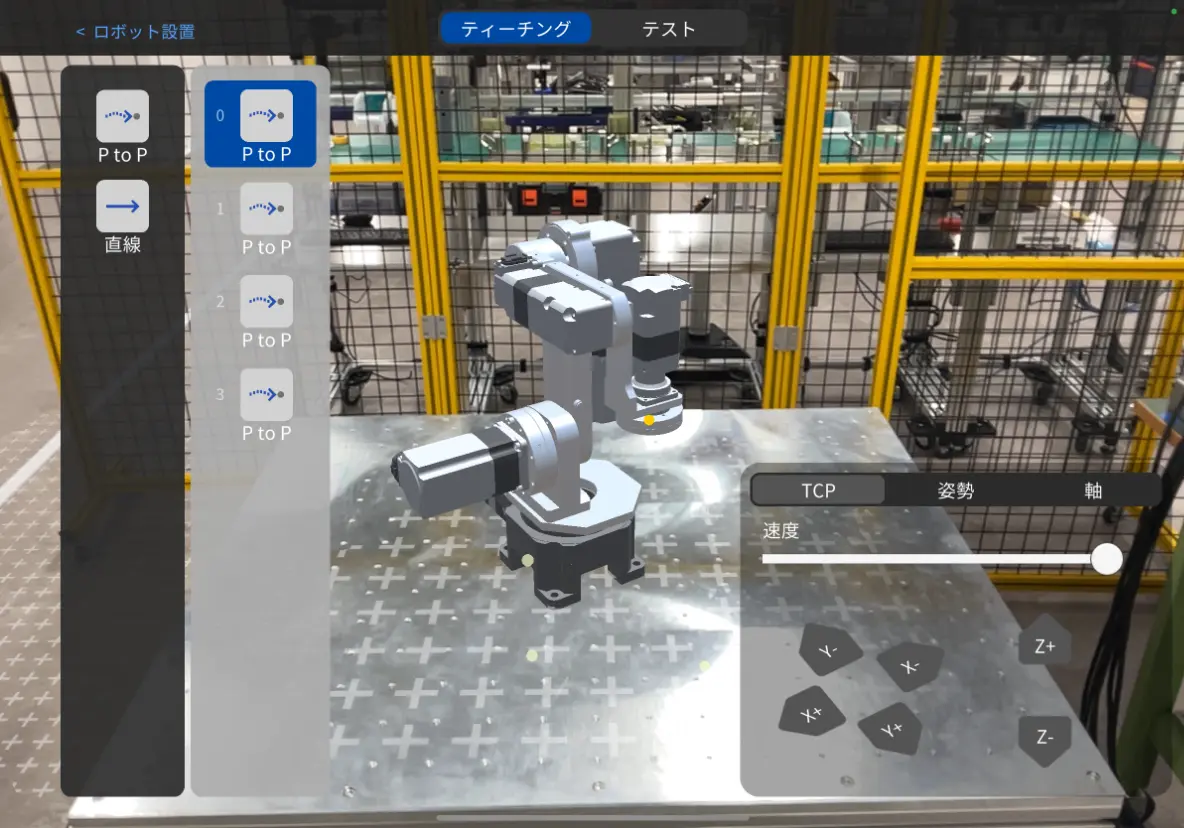

Note
- The simulation in this app does not guarantee the actual design, size, movable range, etc. of a robot.
Please refer to the product page for specifications when actually installing a robot. - Please be aware of your surroundings when using this app.

